
Visuals are tools (pictures, objects, written words) that can help make an activity easier to understand and complete. In the classroom, these visuals can help to decrease behaviour by outlining what is required, and increase independence in following routines. They can also be beneficial to children who have difficulty remembering steps to activities, who have anxiety and those who have language difficulties.
Often, visuals are used with children with ASD and ADHD, but they can be useful for any children learning the routines of school, and preparing them for changes to these routines.
Visuals can be used for a range of functions in a classroom setting including:

Visual schedules are a list of the activities that are to be completed. These visual schedules may be personal (i.e. children have their own visual schedule on their desk) or may be class based (i.e. one schedule at the front of the room for the whole class to refer to). Visual schedules can be used for the whole day or part of the day (e.g. start a new visual schedule for each session of the school day).
TIP: Students should help to set the visual schedule each day to introduce the activities for the day and talk through any changes from the typical routine
Each schedule will usually have a list of the activities that will happen, and some way to indicate that these tasks have been completed (i.e. a finished box/bag, a finished strip). Students can refer to the visual schedule to see what activities they will need to complete and how many activities before break time.
TIP: Remember to move visuals to the ‘finished’ side once completed so that students know what tasks are left to complete
The continued use of visual schedules can be effective in increasing independence for students and reducing anxiety/frustration when there is a change in routine.
Here are some great resources on creating visual schedules from LessonPix and do2learn. For articles specific to the use of visual schedules in classrooms try reading this article and this blog.
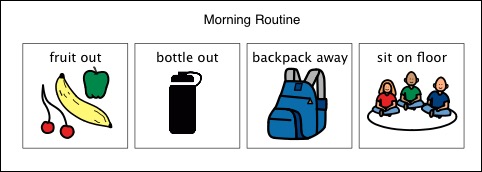
As the name suggests, activity specific visual schedules provide a visual representation of steps to everyday routines (i.e. one schedule for one activity e.g. cooking). These schedules break down the routine into each of the steps to help students understand the process of the activity and to increase their independence in completing the task.
TIP: Remember to keep these activity schedules simple, and use visuals for the main parts of each activity
Some activities that students may find these activity schedules useful for could be:
TIP: You may also like to add a finish strip and make the visuals removable (with velcro)

Social stories are written by parents, teachers and health professionals to explain routines, social communication skills, social situations and changes to routines. Social stories help children with pragmatic difficulties to navigate the situation. Each story identifies and describes relevant social cues and desired responses to a target social situation and is written with consideration of a child’s learning abilities and learning style.
These social stories use first person language (e.g. ‘I’, ‘me’, ‘my’), and can be just text, or a combination of text and pictures. They commonly use simple language and are often read a few times per day to teach the new social cues.
TIP: Don’t be too wordy – try to use simple text (1-2 sentences per page) and simple images to make your story clear and easy to follow.
An example of a Small TALK social story can be found here.
TIP: We use Microsoft PowerPoint to make our social stories. Did you know you can also export these PowerPoints as a movie?
More information about social stories, can be found here and here.
You can find lots of pre-made social stories online (try places like pinterest, Carol Gray and one place for special needs). If you would like to try your hand at making your own social stories, there are some great How To’s out there (like this one from Teach Hub). For the tech savvy parents and teachers, there are a range of computer programs and apps (click here for a list), and there are lots of websites and programs dedicated to making visuals including BoardMaker and LessonPix. If you’re after free images to add to your stories, try using a Google Image search.

Picture visuals (symbols or photos) can be used to label key objects and areas of a room. These provide visual cues to children and can increase their independence in following daily routines if paired with a visual schedule. For example, if the next task on the visual schedule is ‘writing’, the student can identify where their writing book is if it is marked with the same ‘writing’ symbol that was used in the schedule.
TIP: Be consistent with the visuals you are using – use the same visuals for your labels and visual schedules
For tips on how to make visuals for children, have a read of our Top Tips for Making Visuals blog here.
Many schools have access to BoardMaker, or a similar type of program to make visuals. Having a chat with your child’s school is the best place to start for introducing visuals into the classroom.
If you have a Speech Pathologist working with your child, you could ask them to develop personalised visual schedules and activity schedules for your child.
Small TALK also have a range of pre-made visuals packs available from our online shop, including our Organised School Visual Schedule Package.
Want to know more about using visuals? Come along to our Workshops and ask all of your questions.